The Tupperware Lifetime Guarantee.
Tupperware 终身保修保障。
Tupperware Replacement in Singapore has gone Online! Simply click on the button below to continue. If you’re not sure what to do, read on and we’ll show you how to do it!
Tupperware eClaim Guide
If this is your first time doing the electronic claim, you’ll need to register for an account.
How to register an account for Tupperware warranty claim?
- Go to Tupperware Singapore Warranty Claim Portal
- Click on Claim Your Warranty
- Click on Register in New User Column
- Input all the mandatory information.
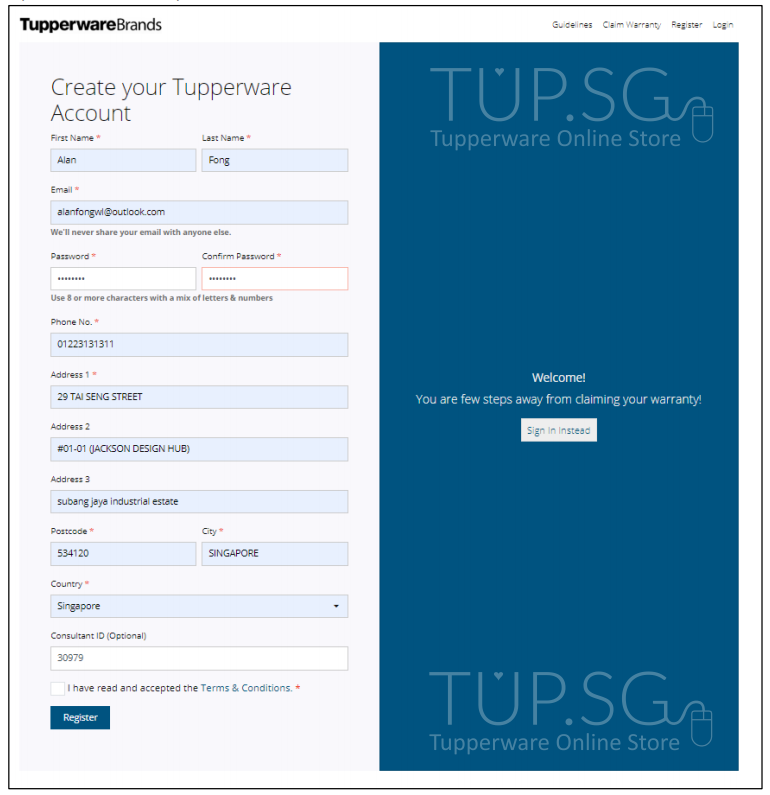
- Tick to agree the T&C and click Register
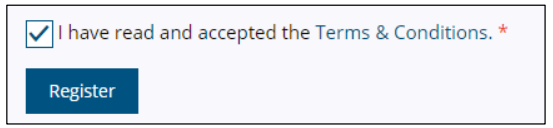
- You’re done with registration!
How to submit the Tupperware warranty claim request?
- Proceed to: Tupperware Singapore Warranty Claim Portal
- Click on Claim your warranty
- Click on Login in Existing User column
- Login using the account that register earlier
- Click on Claim a Warranty
- In Step 1. Mold/FG/Batch No., you are required to input the Mold/FG Number:
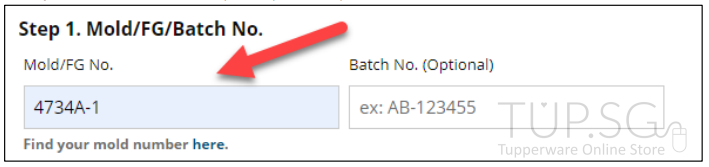
- ) In Step 2. Defective Item Photos, please do upload photo of defective item in 3 different angle (Full View of the product, Close-up view of the defect & Close-up view of the mold number)
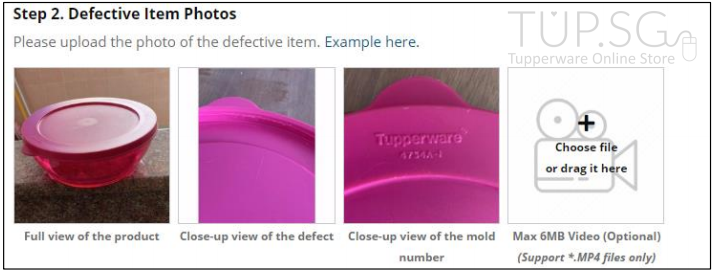
- In Step 3. What’s wrong with your product?, please input the reason and description for the warranty claim.
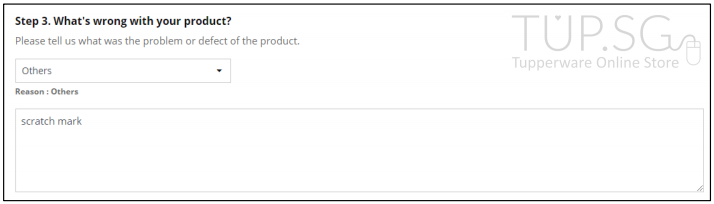
- Upon complete, tick to agree on the Terms and Conditions and click Submit
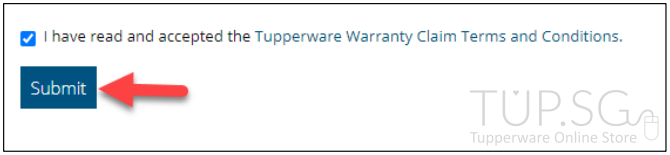
- You will receive email notification as below (Note: please do check your junk mail if you did not receive it in your inbox)
Video Guide
 Want to buy Tupperware?
Want to buy Tupperware?